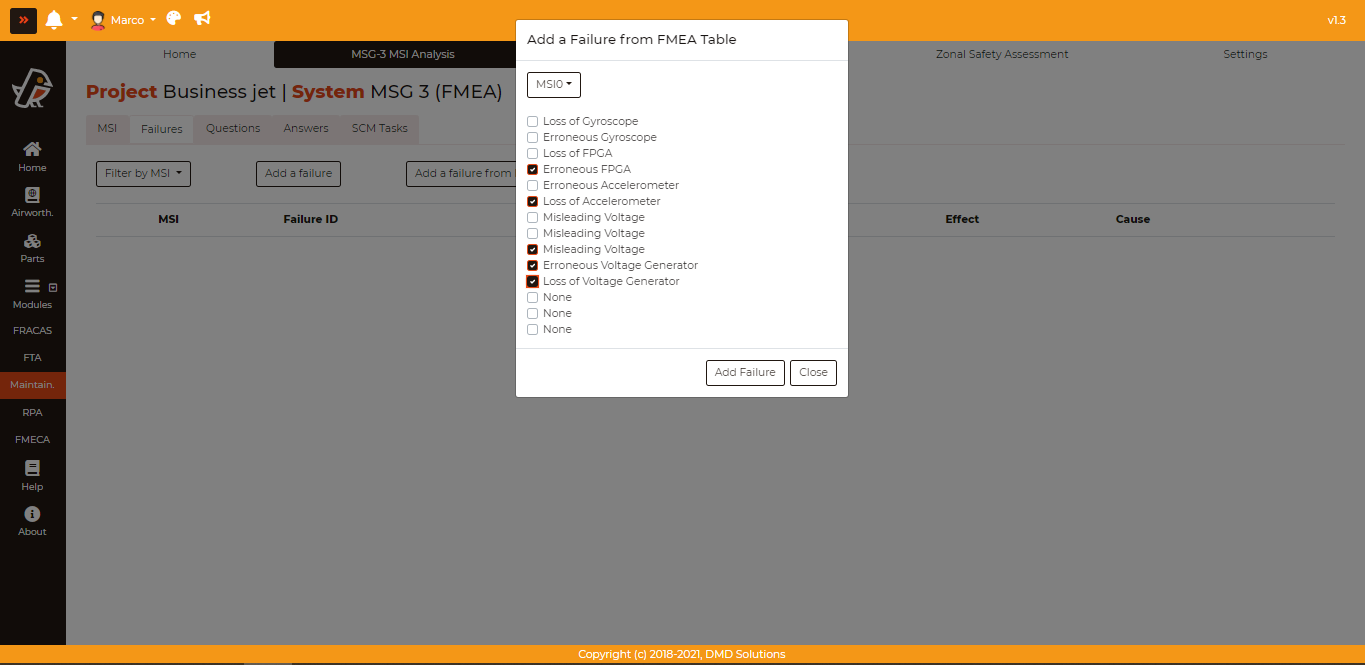FMEA to Maintainability
This interconnection provides a link to items and failure modes from FMEA projects to use within MSG-3 MSI Analysis.
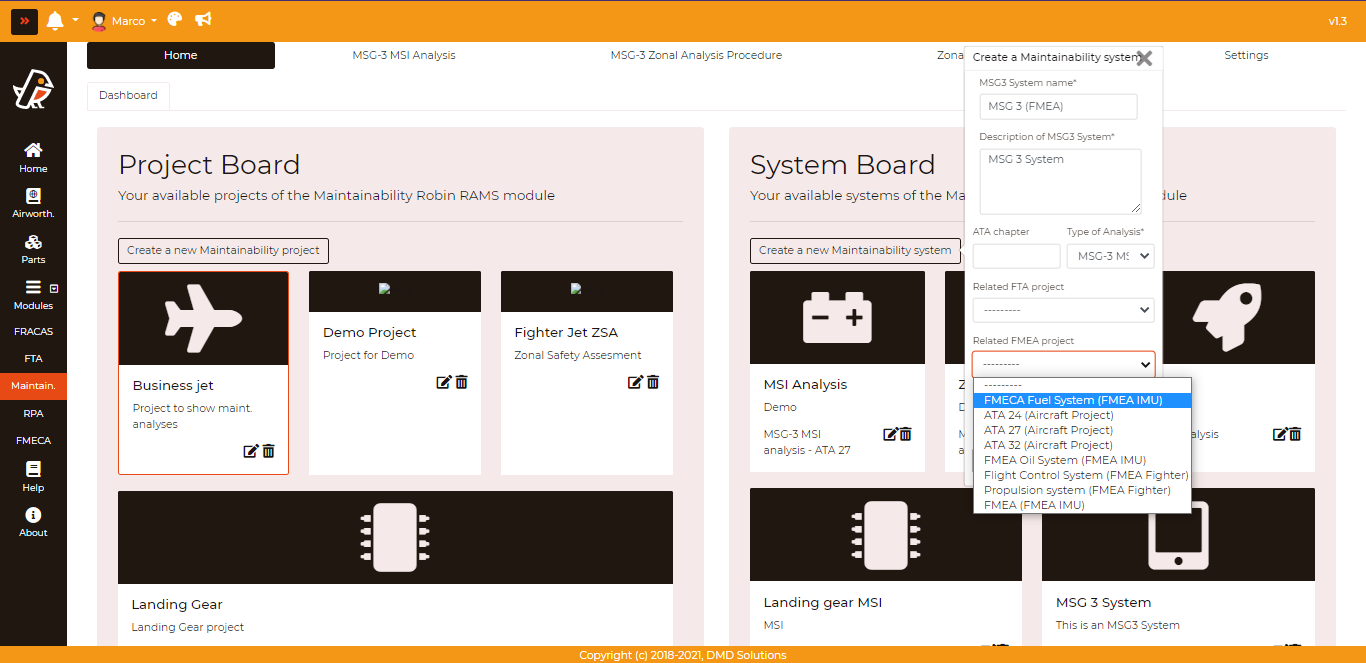
First, a Maintainability System must be created and linked to the desired FMEA project as shown above.
Adding MSI’s
To add an MSI, one must first click on the MSG-3 MSI Analysis tab, followed by clicking the link icon right next to the add icon, shown below.
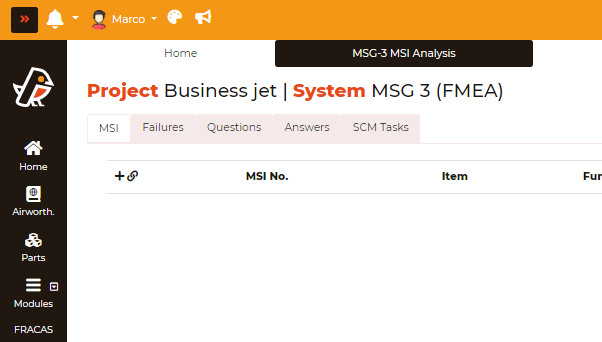
This will allow you to choose at least one MSI from the connected FMEA system.
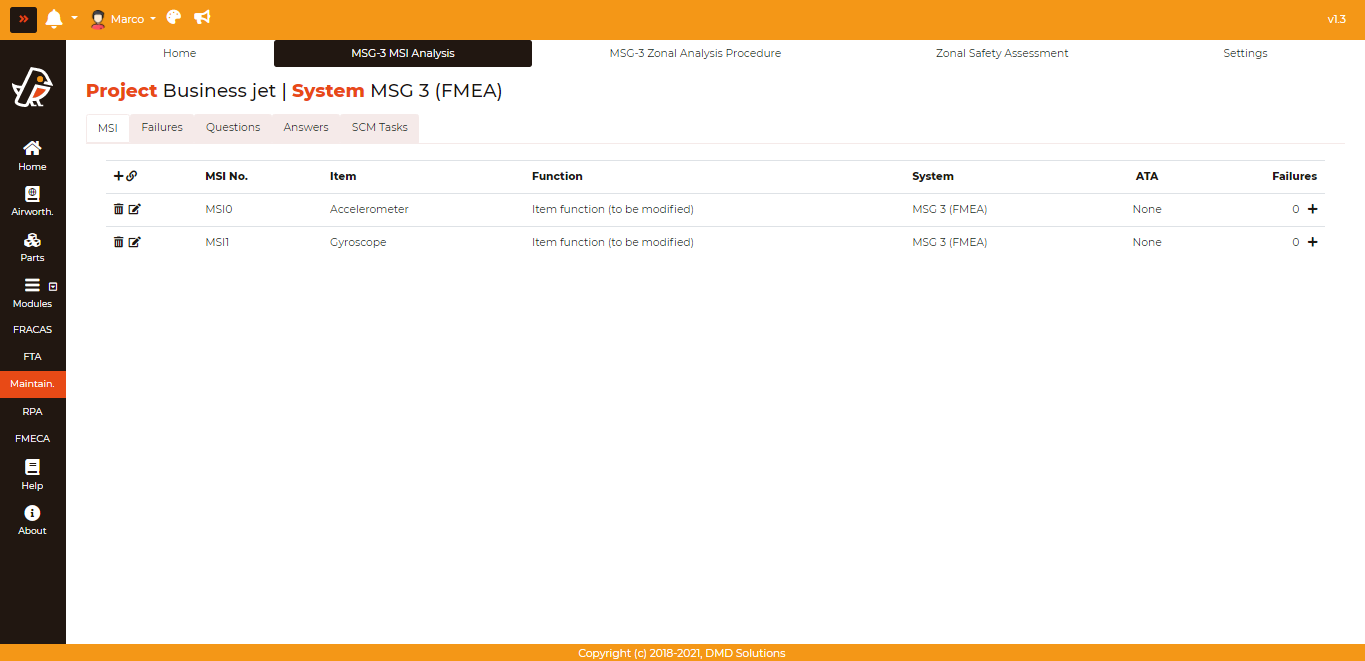
Adding Failures
After having added one or more MSI’s, one can move on to the “Failures” tab and click on Add a failure from FMEA Table. From here, you choose the MSI that you would like to assign the failures to, followed by the failures, and finally, you finish by clicking on Add Failure.