Introduction
Robin is the DMD Solutions’ software suite for Reliability, Availability, Maintainability and Safety analyses, including Fault Tree, FRACAS, Maintainability, Reliability Prediction and FMECA.
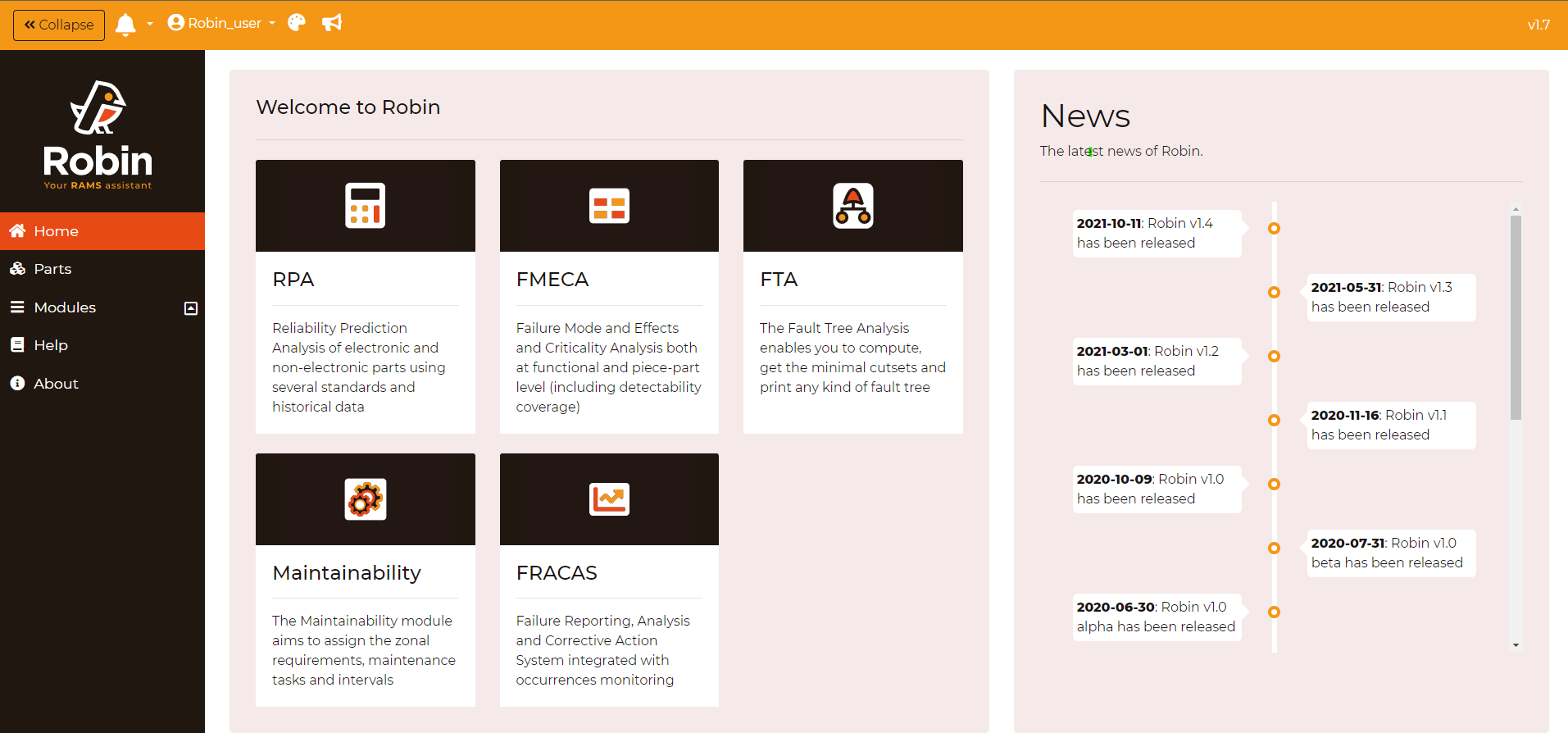
This RAMS suite implements industry-standard and innovative methodologies to perform RAMS analyses. The following modules are included:
Failure Reporting Analysis and Corrective Action System (FRACAS)
Fault Tree Analysis (FTA)
Maintainability Analyses (MSG-3 and ZSA)
Reliability Prediction Analysis (RPA)
Failure Mode Effects and Criticality Analysis (FMECA)
Robin is focused on the aerospace industry and follows the main standards and guidelines (ARP-4761, ARP-4754A, DO-178C, MIL-HDBK-217F Notice 2, FIDES 2009, HDBK-217PlusTM, NSWC-11). It is fully compatible with established RAMS methodologies and other RAMS software tools, bringing outstanding flexibility for RAMS Engineers and related disciplines.
The tool is web-based and responsive with a variety of devices (PC, laptop, tablet, phone, etc.). All changes made on the software are trackable and undoable. Reports and assessments are fully customizable to adapt to a variety of engineering environments. Our RAMS software complies with high security standards and several levels of privileges can be set to the users of a team.
Structure of projects and systems
Robin is generally structured in Projects (first level) and Systems (second level) so that the information of different users and teams is clearly separated. There are modules, such as FRACAS and RPA, where only the Project level exists:
By selecting a project, all the tabs will apply only to that specific project. A new project could also be created on the home page by filling the following minimum information:
Name: Identifier of the project
Description: Description of the project
Project image: Logo or image to represent the project
The user can also easily edit or delete an existing project.
For these modules where a System can be added (FTA, FMECA, and Maintainability), the user can create several systems inside a project. In this way, a user can create a project for a type of aircraft and systems representing the ATA chapters.
The same actions as in the projects can be performed (add, delete, and edit). Depending on the module, it is possible to duplicate the projects or systems. This action makes a copy of the existing analysis, so the user can create different versions easily.
Note
Depending on the module, it may be necessary to fill specific parameters to create a project or a system. This is the case for the FTAs, where the user needs to give the Average Flight Time (AFT) too.