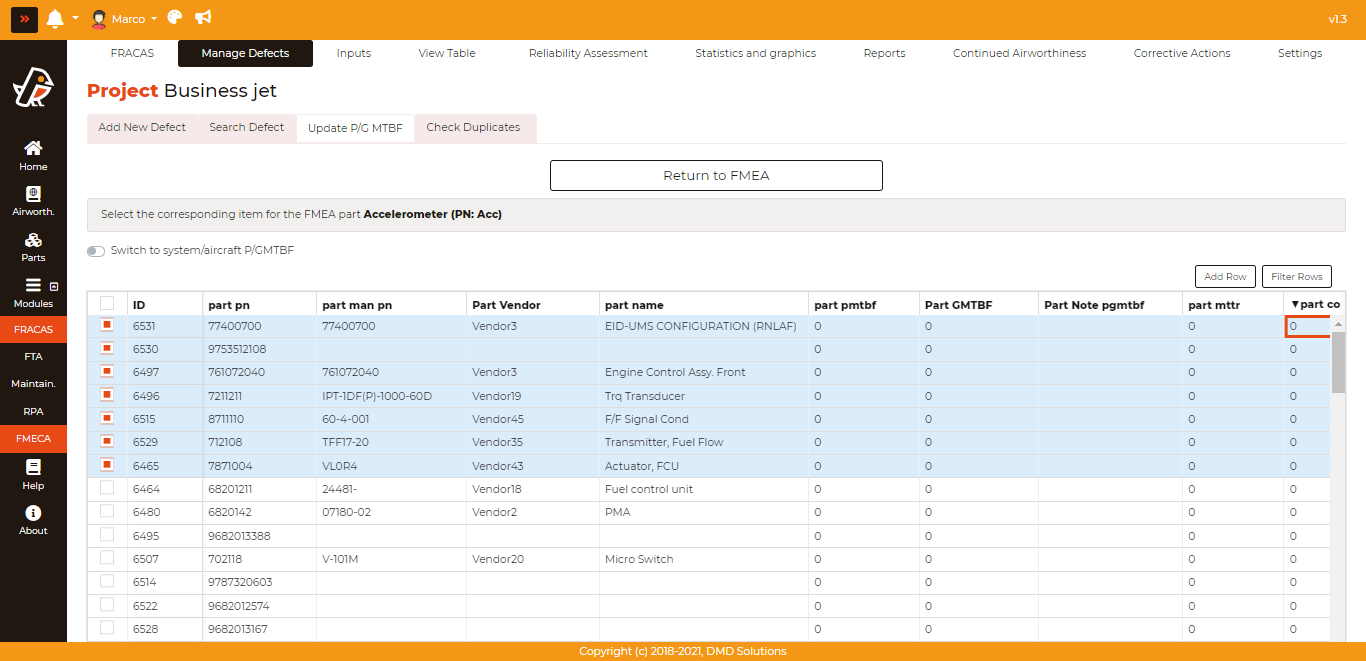FRACAS to FMEA
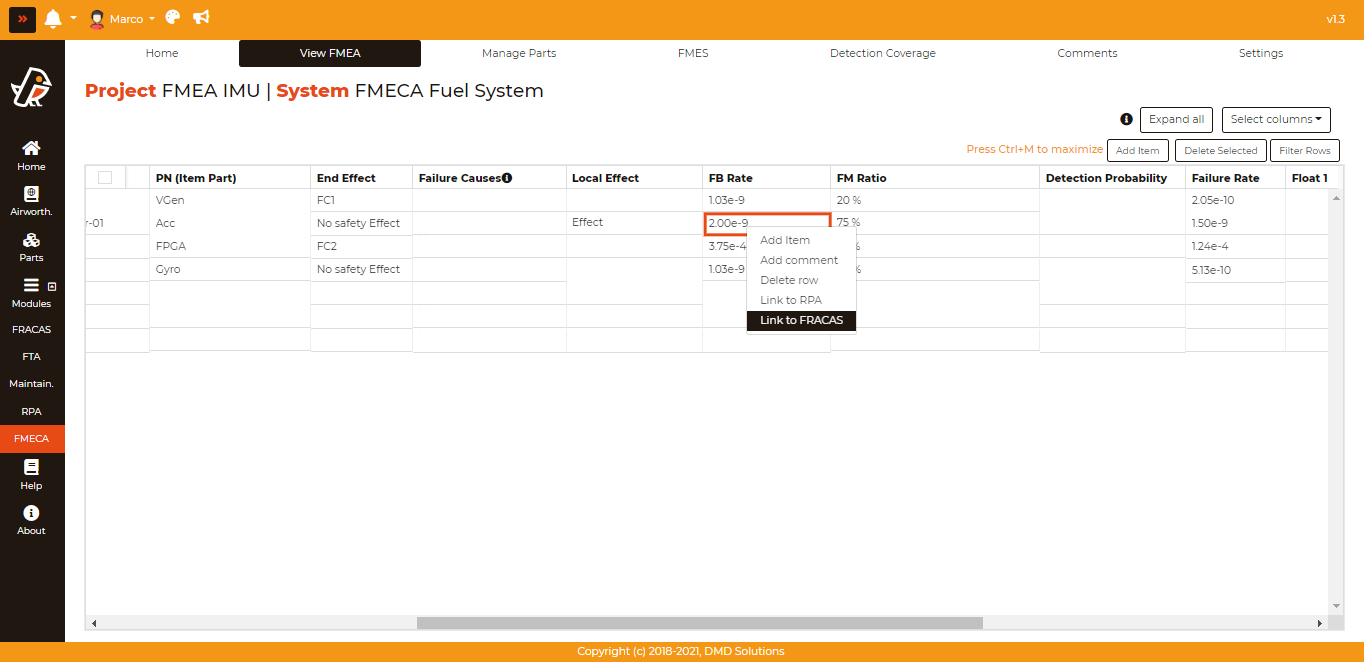
In order to be able to link FMEA and FRACAS, you must right click on an unlinked FB Rate cell and click on “Link to FRACAS”.
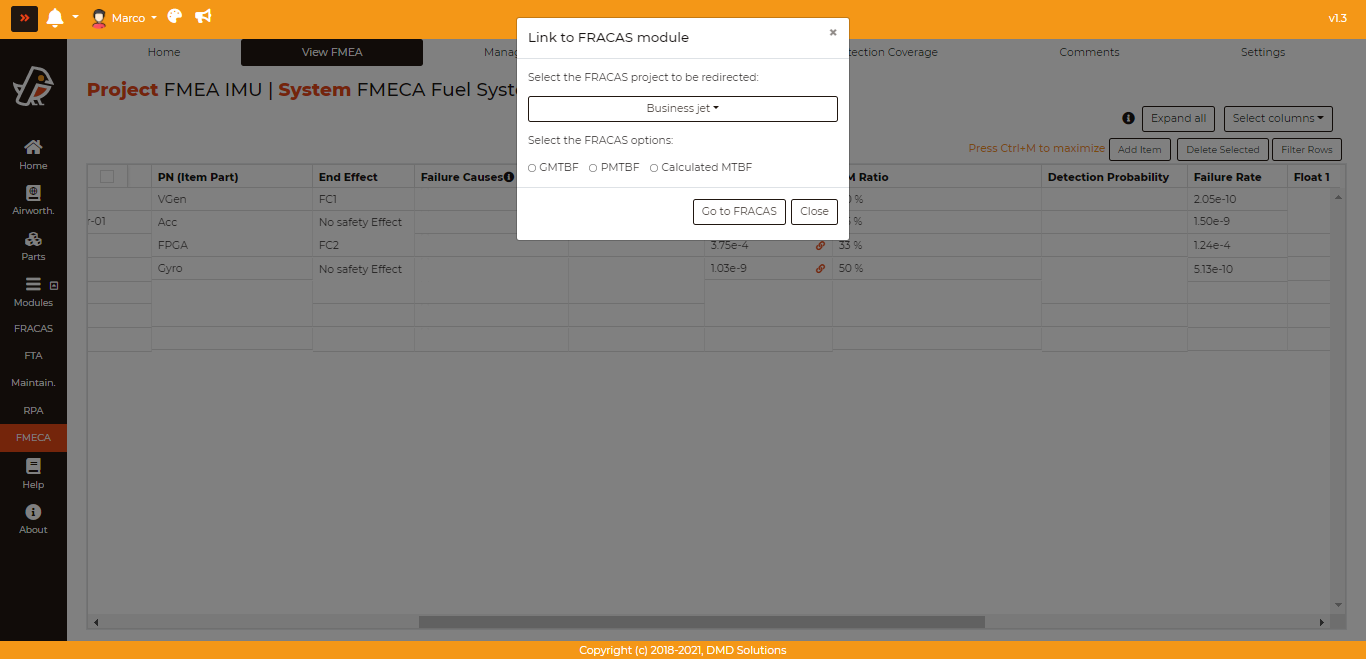
This will bring you to a modal that asks the user what project to derive the FB Rate from, followed by the choice of three different FRACAS sources:
Calculated MTBF: When the user chooses this option, they must choose a reliability assessment from which the MTBF value will be derived from (most recent MTBF).
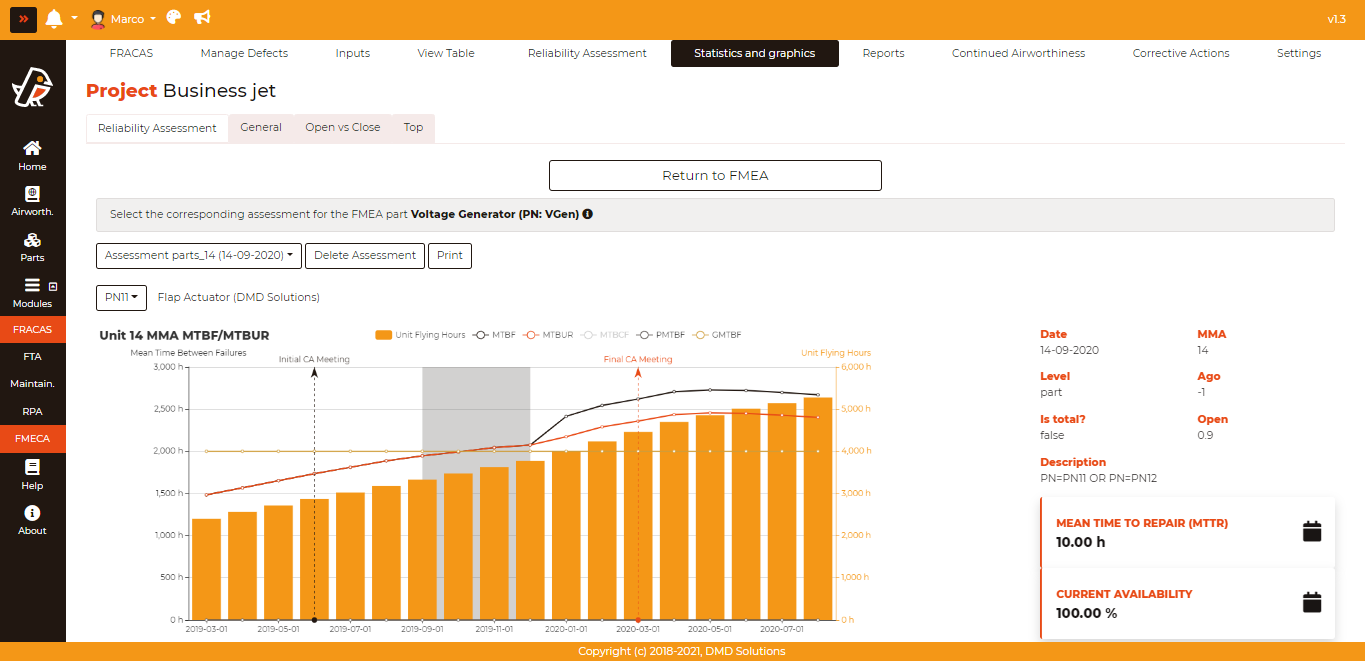
P/GMTBF: With this option, the user must select, in the G/PMTBF table, at least one part from the chosen project, which FMEA will derive the P/GMTBF from.