Profile Page
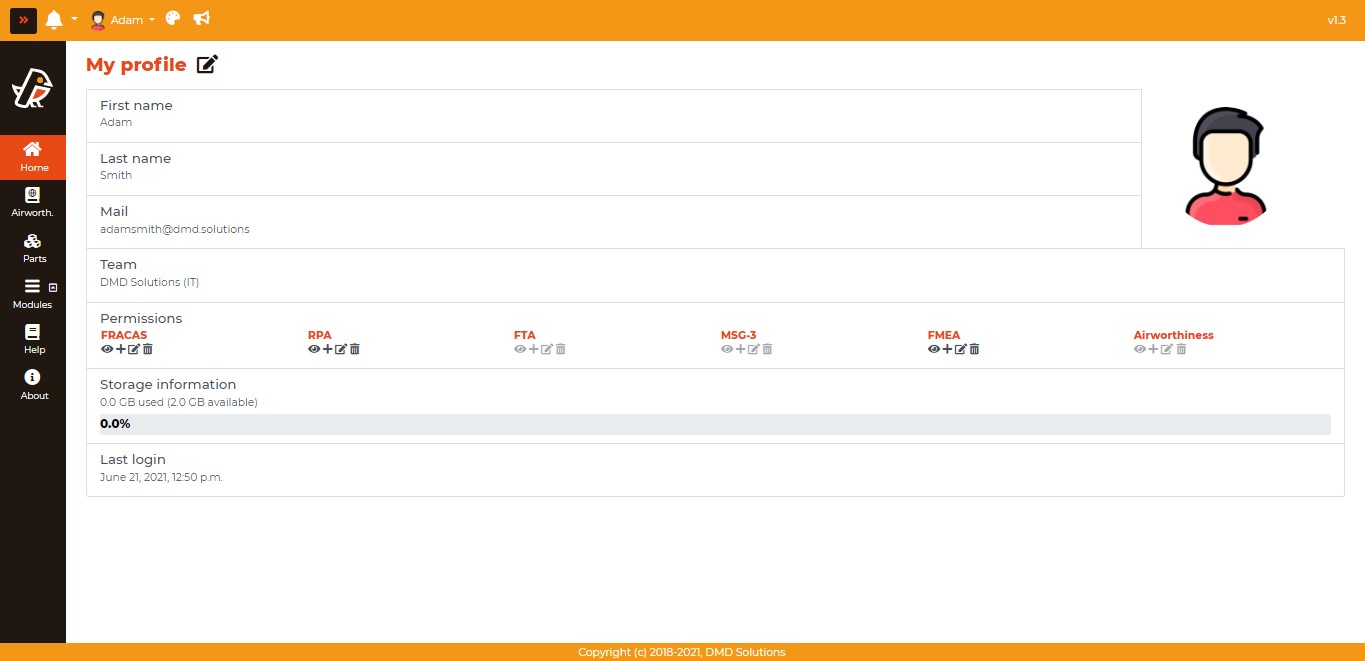
In your profile page you can see your profile information, your permissions, storage information, last login, and profile picture. Your first name, last name, and mail details are editable by clicking the pencil icon next to the My profile header.
If you are in a team, the name is indicated under the Team field. The Permissions field indicates your permission per module, expressed by four icons: view, add, modify, and delete. If any of the corresponding icons is gray, this means that you do not have that permission. The Storage Information field shows the amount of storage you have taken up (regarding file uploads). Finally, the image on the top right is your profile picture.
Note
You can change your profile picture by clicking on it. You are given the choice to either upload an image which can be cropped through the application, or choose between a collection of avatars. This is shown below.