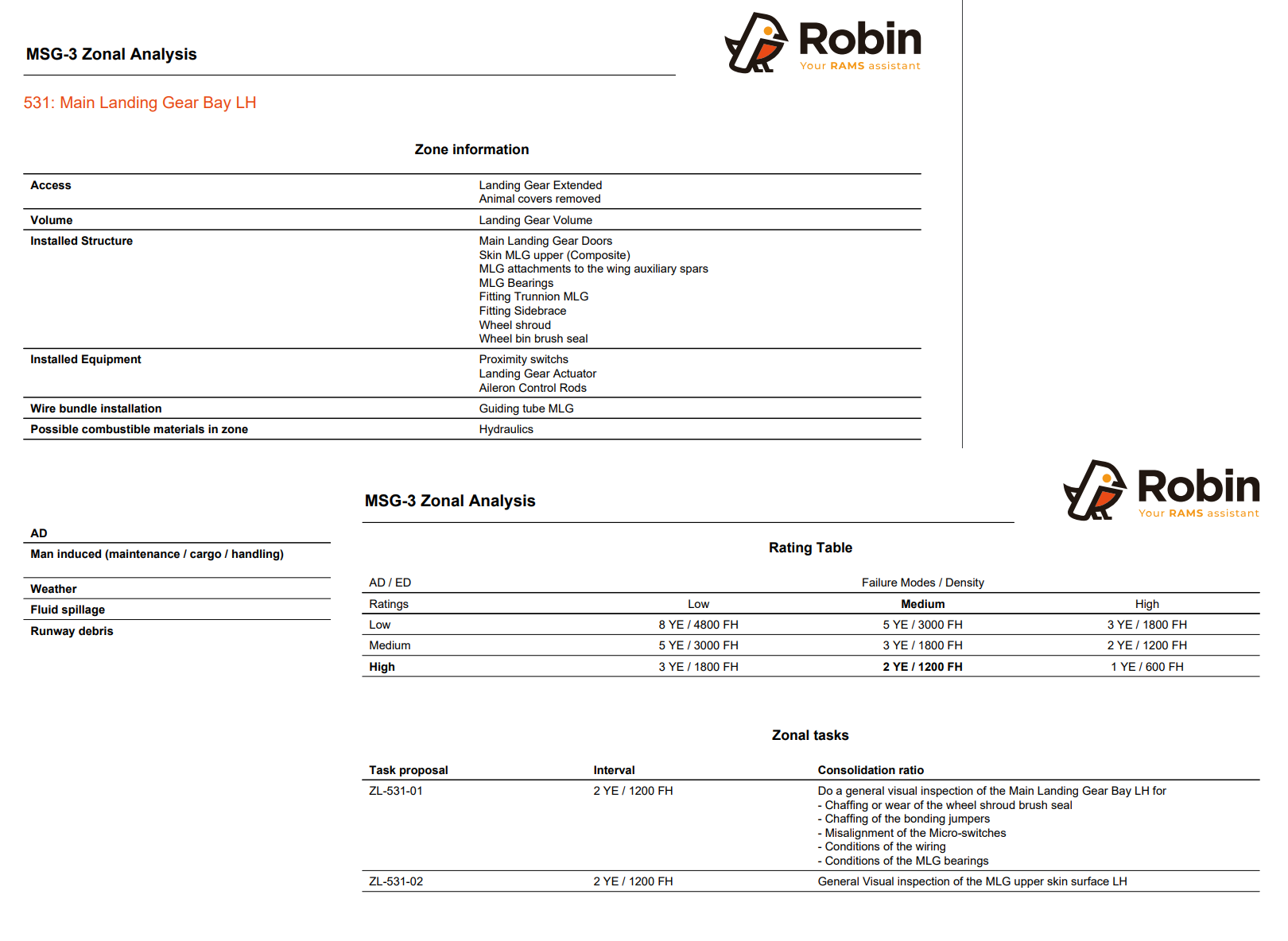MSG-3 Zonal Analysis Procedure
Zonal inspections may be developed from application of the Zonal Analysis Procedure. This requires a summary review of each zone on the aircraft and normally occurs as the MSG-3 analyses of structures, systems, and powerplants are being concluded. These inspections may subsequently be included in the Zonal Inspections.
This Zonal Analysis Procedure permits appropriate attention to be given to Electrical Wiring Interconnection System (EWIS). Thus, as well as determining zonal inspections, the logic provides a means to identify applicable and effective tasks to minimize contamination and to address significant EWIS installation discrepancies that may not be reliably detected through zonal inspection. These dedicated tasks may subsequently be included in the Systems and Powerplant tasks.
The following steps are necessary to perform the analysis:
Divide the aircraft in zones and identify the elements located in each zone.
Assign a rating to potential effects of external or internal phenomena and obtain the maintenance interval.
Create zonal tasks for each zone if required.
Zone
To enter a Zone, go to Maintainability > MSG-3 Zonal Analysis > Zone and click on the plus button + on the header of the table. The following form will be displayed:
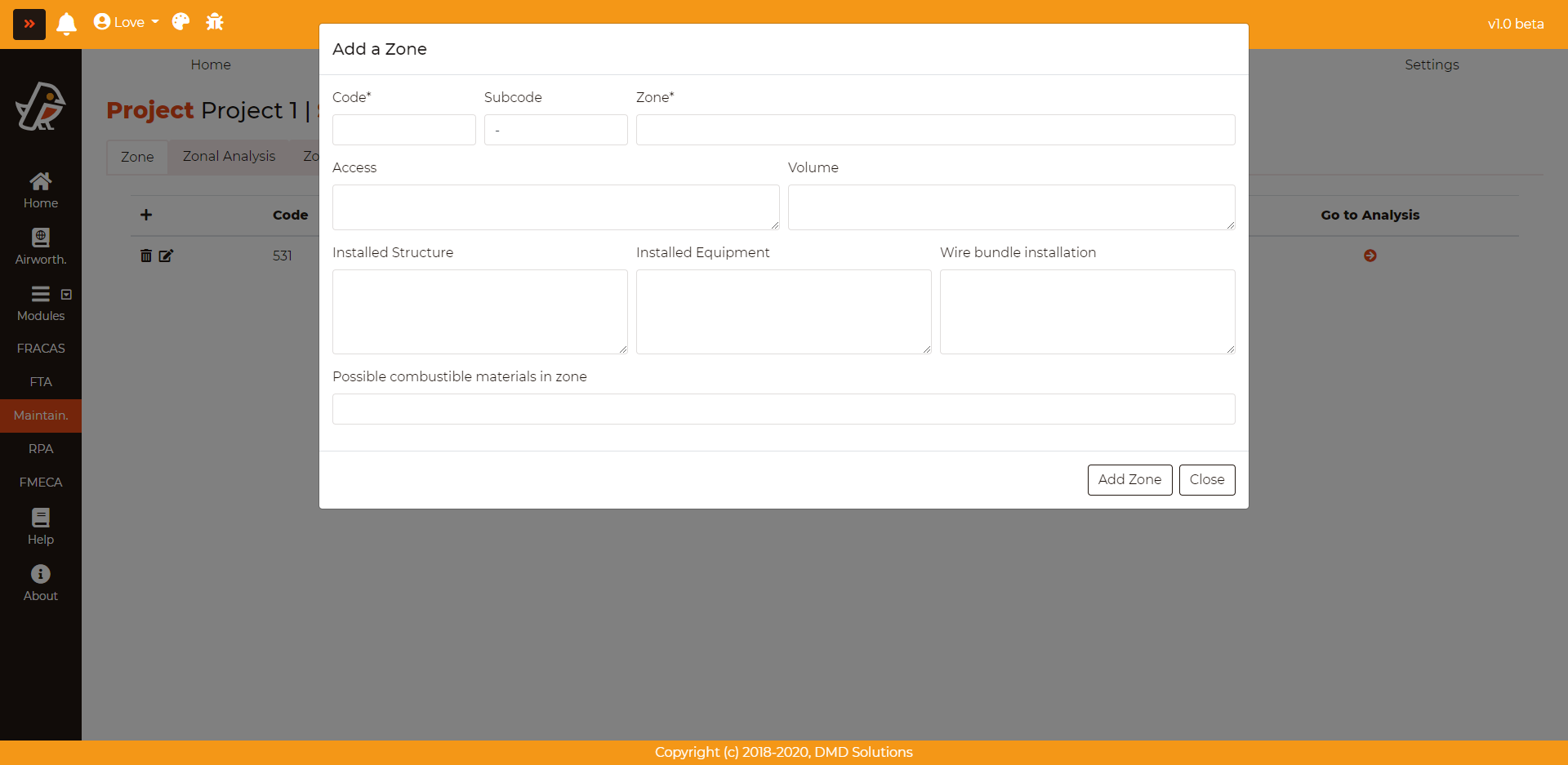
The following data is required:
Code
Subcode
Zone
Access
Volume
Installed Structure
Installed Equipment
Wire bundle installation
Possible combustible materials in zone
Once added, the zone will be listed in the Zone page:
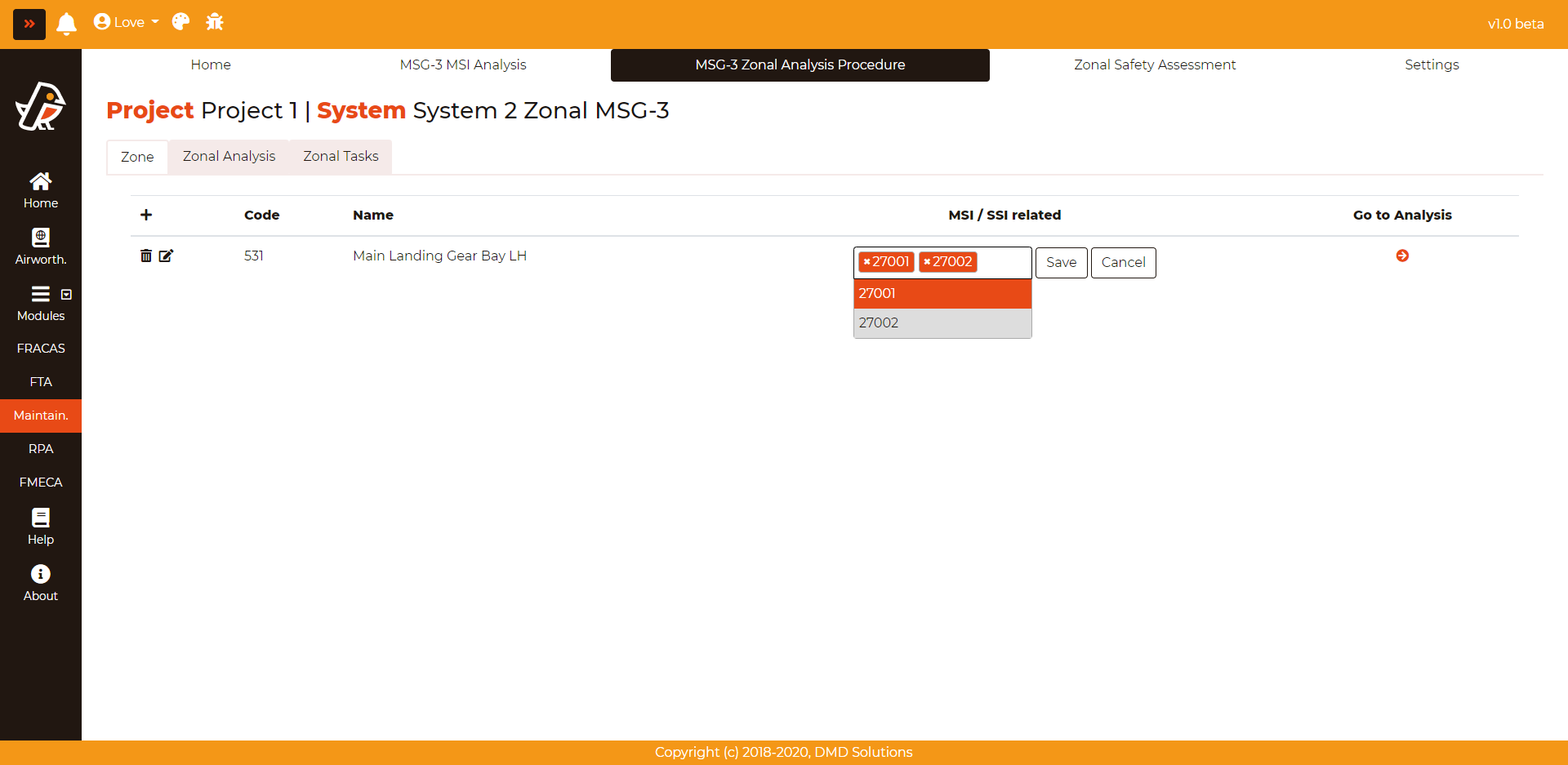
As it can be seen in the image above, the user can associate an MSI or SSI to a zone. Also, the zone can be edited or deleted by clicking on the two buttons on the left of each zone. You can also go to the analysis page directly clicking on the orange arrow icon.
Warning
If a zone is deleted, its corresponding analysis and tasks will be deleted as well. Robin will ask for a confirmation before deleting the zone.
Zonal analysis
To perform the zonal analysis, go to Maintainability > MSG-3 Zonal Analysis > Zonal Analysis. For each zone, four different analysis are required. After choosing a zone, the user will have to fill four different forms:
Accidental Damage:
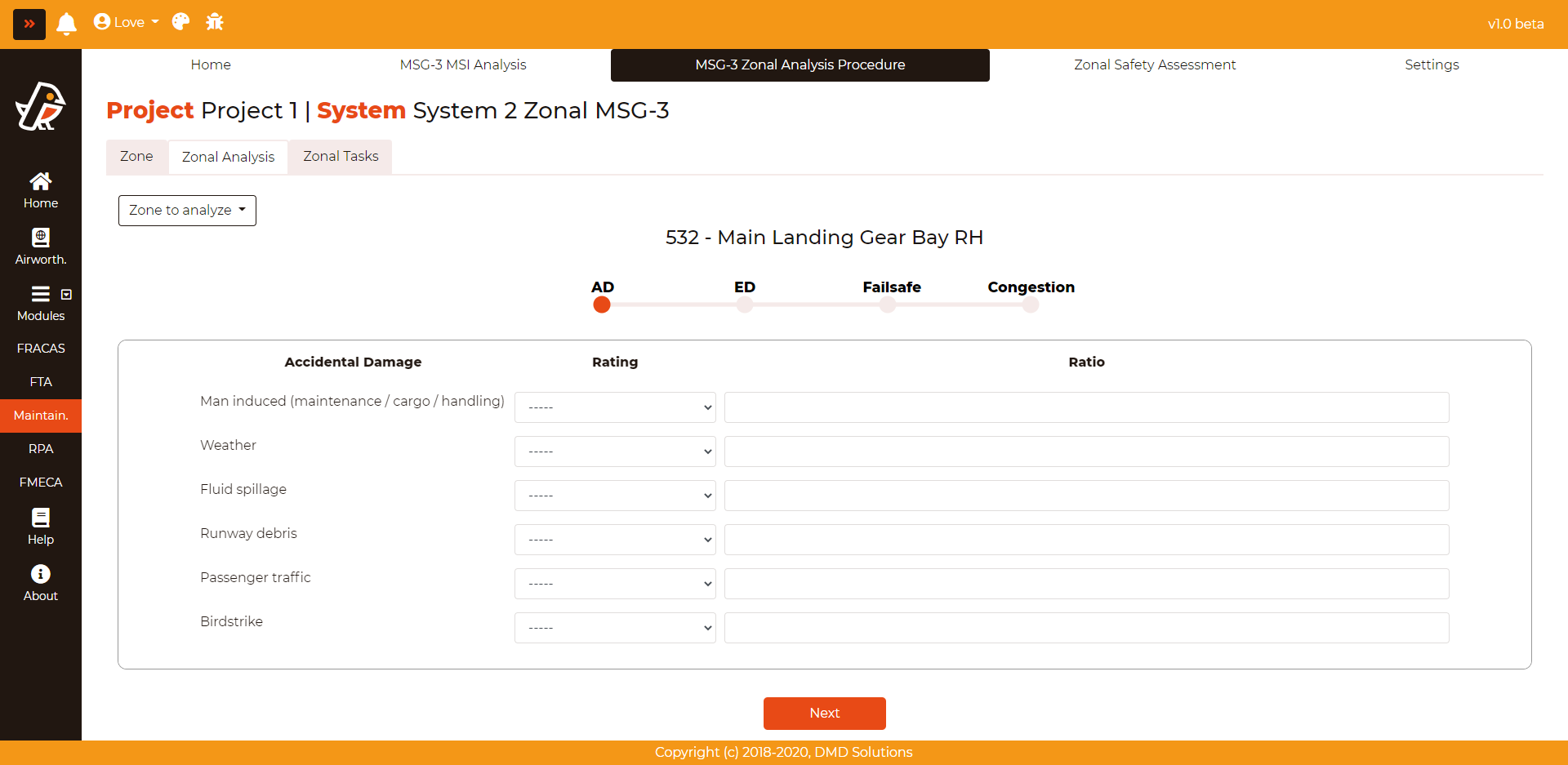
Environmental Damage:
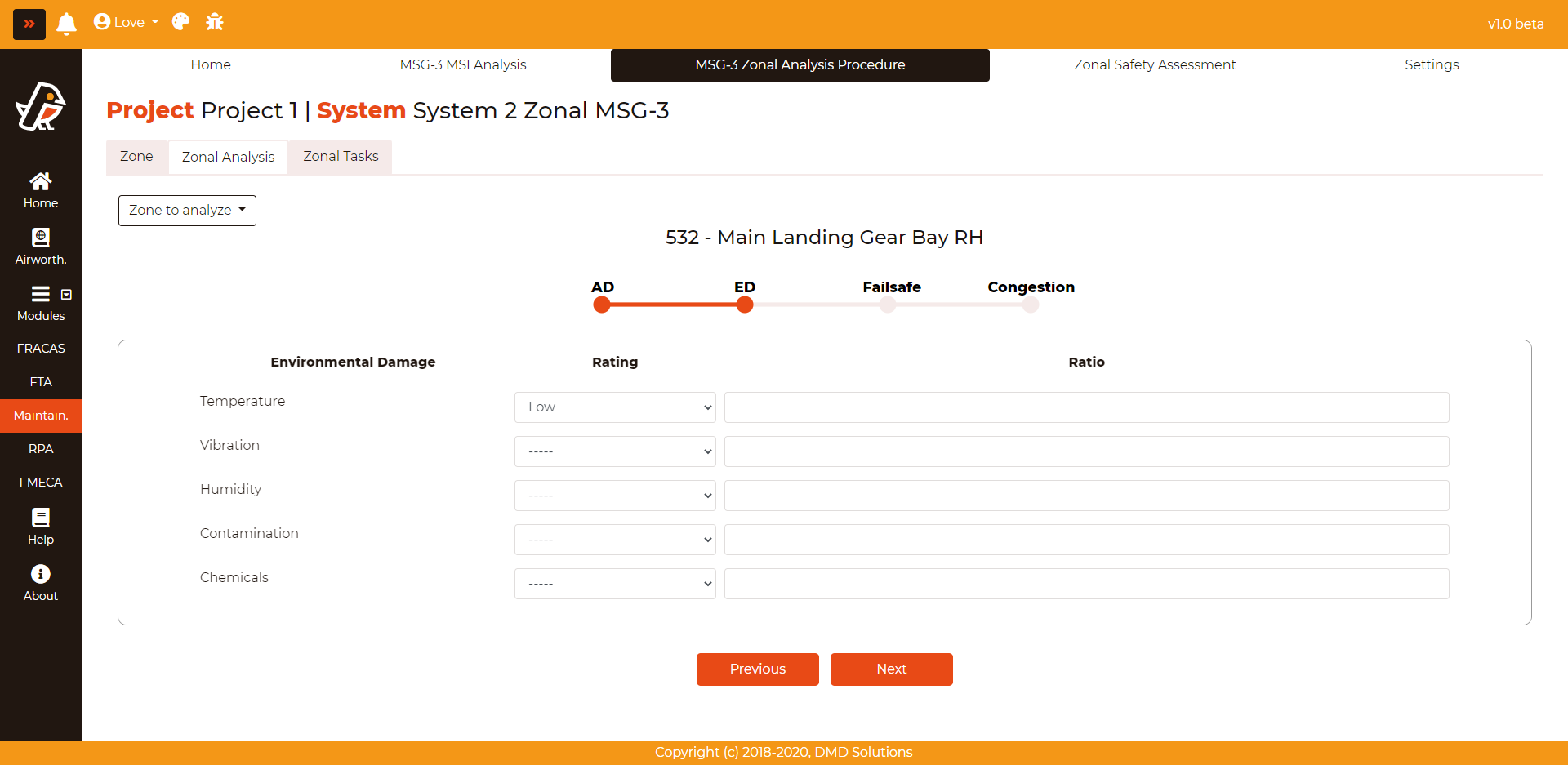
Failsafe:
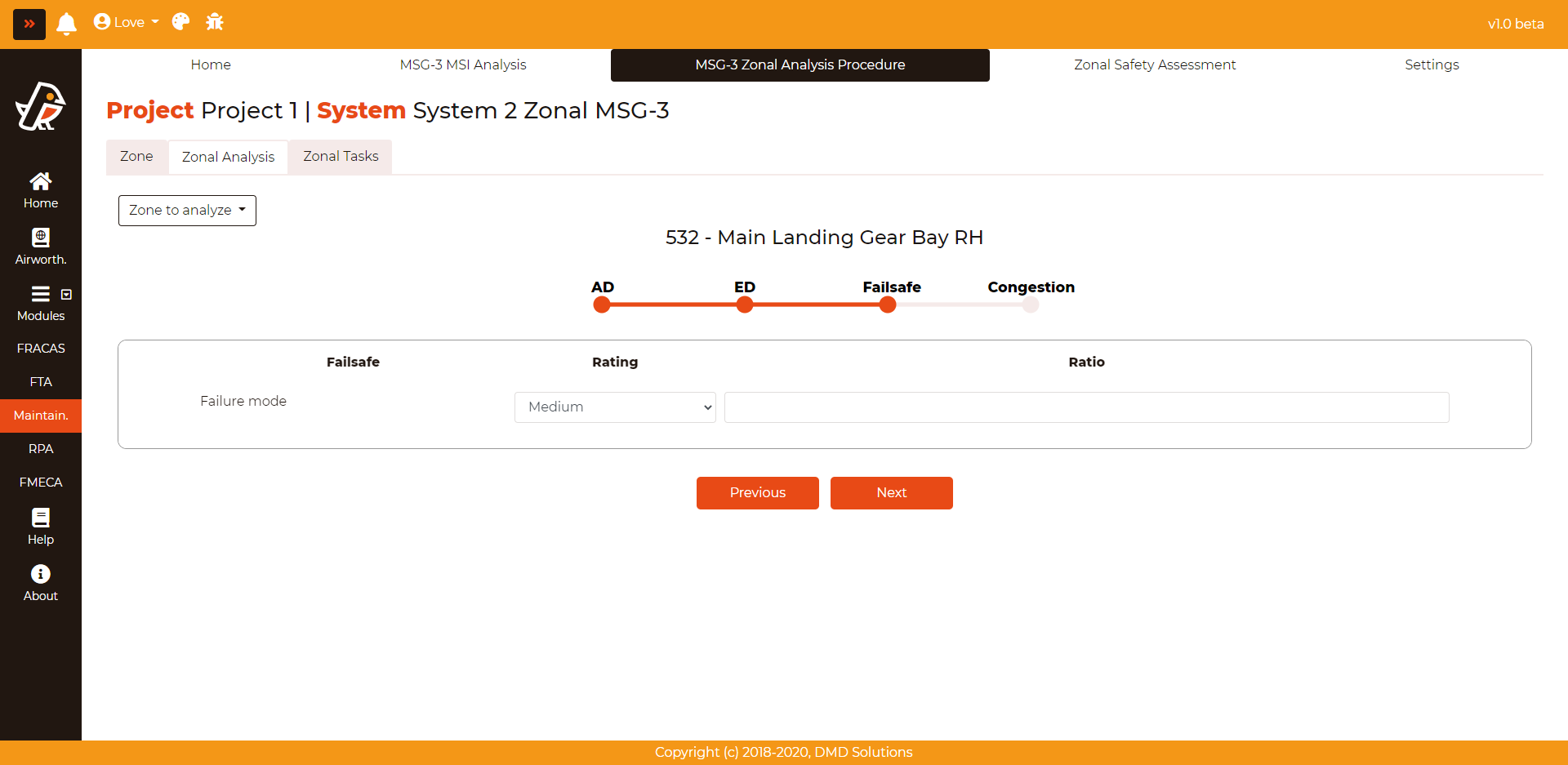
Congestion:
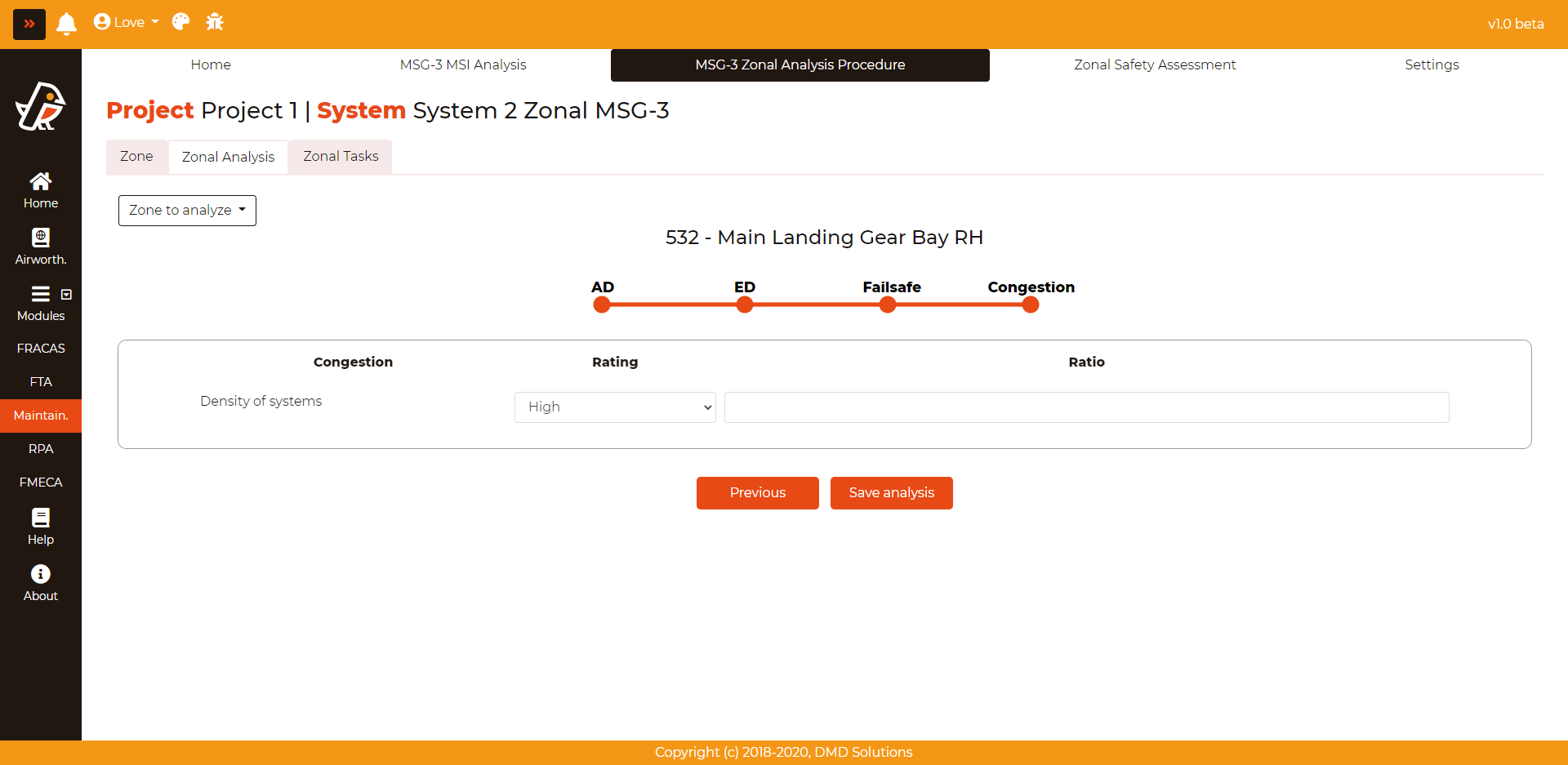
Once the analysis is finished, Robin will provide the interval obtained according to the ratings and the rating table (check Reliability Assessment to modify it).
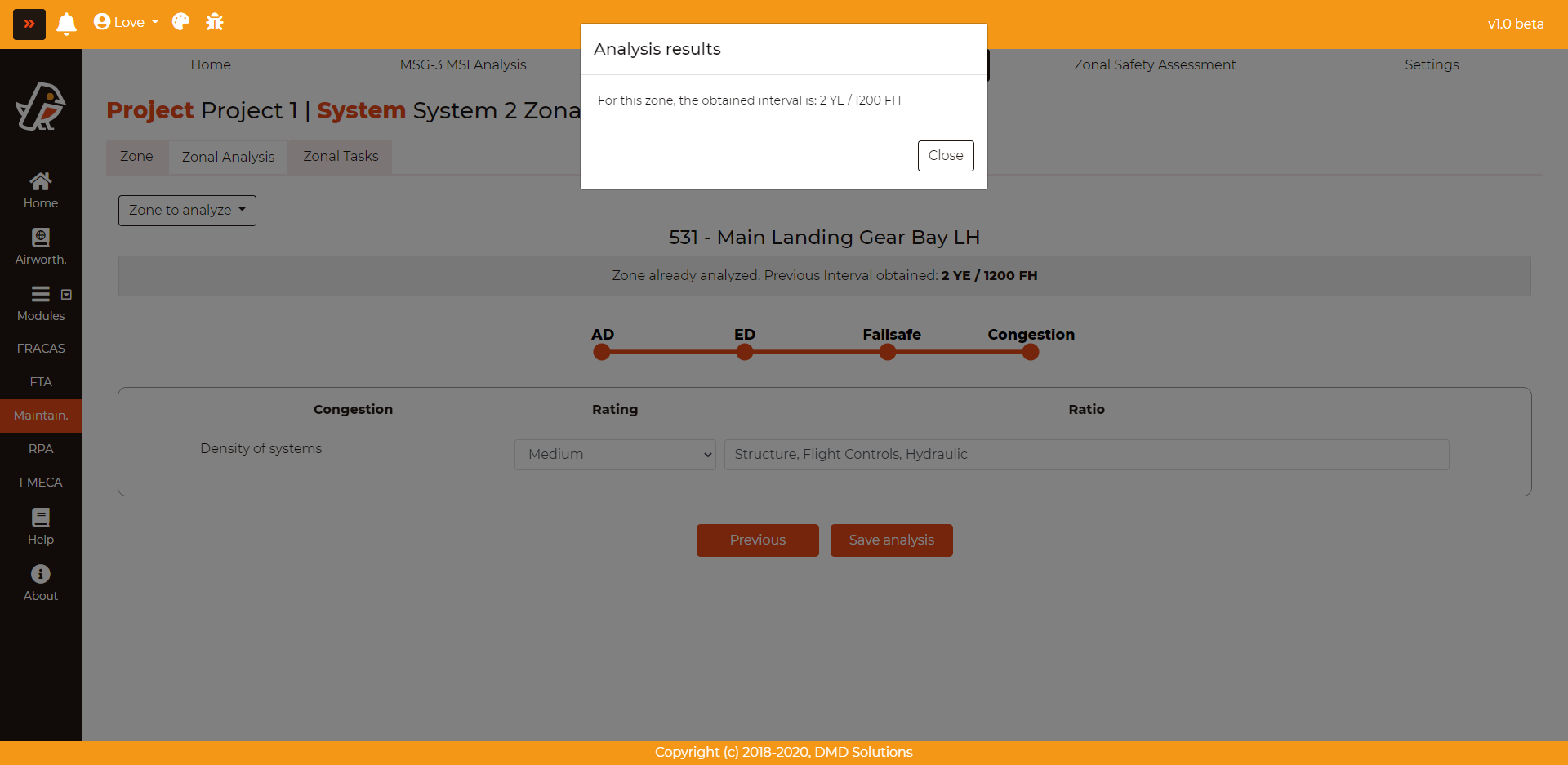
If a zone has already been analysed, an alert with the previous interval will be shown:
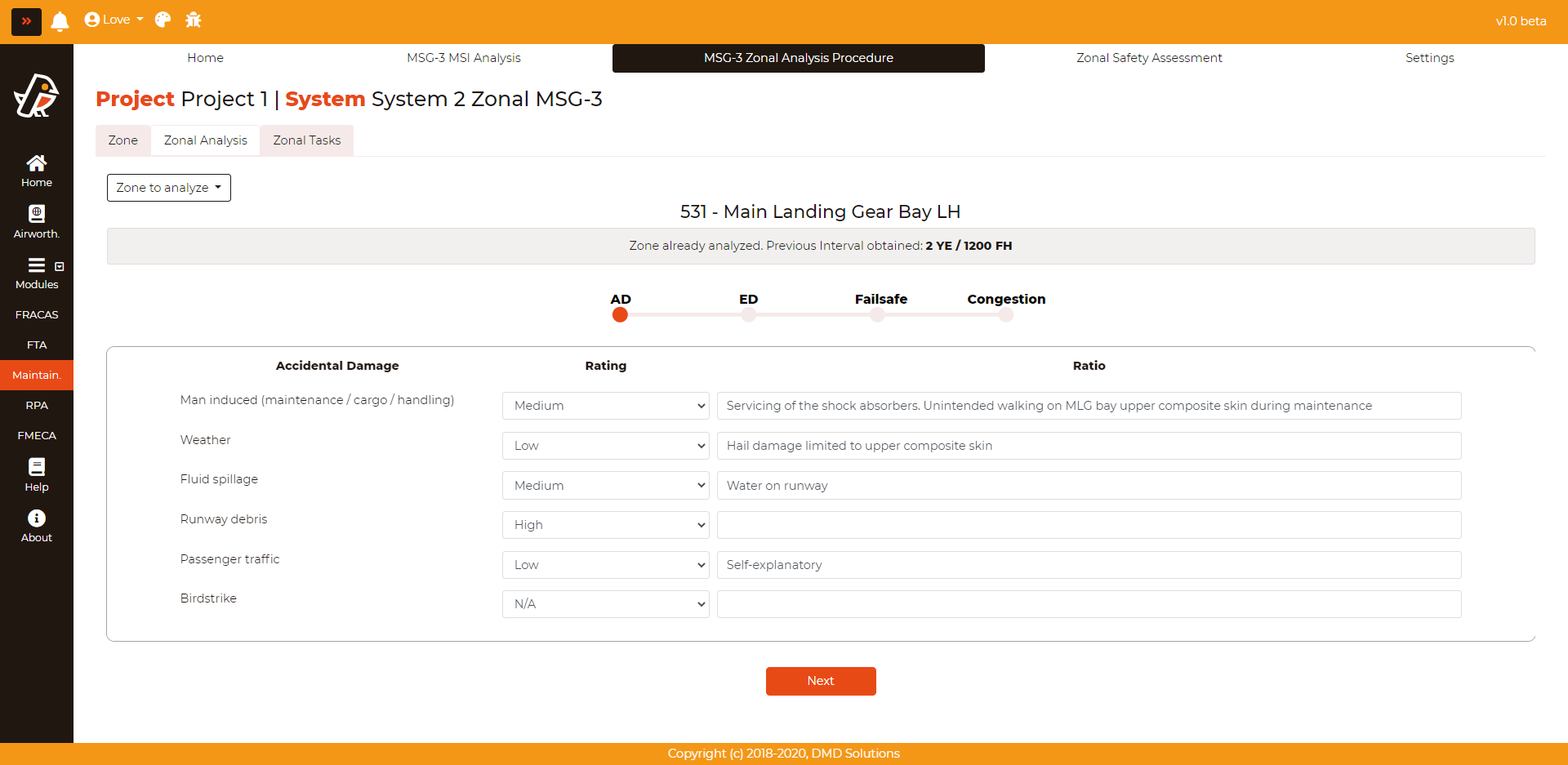
Zonal tasks
To enter a zonal task, go to Maintainability > MSG-3 Zonal Analysis > Zonal Tasks and click on the plus button + on the header of the table. The following form will be shown:
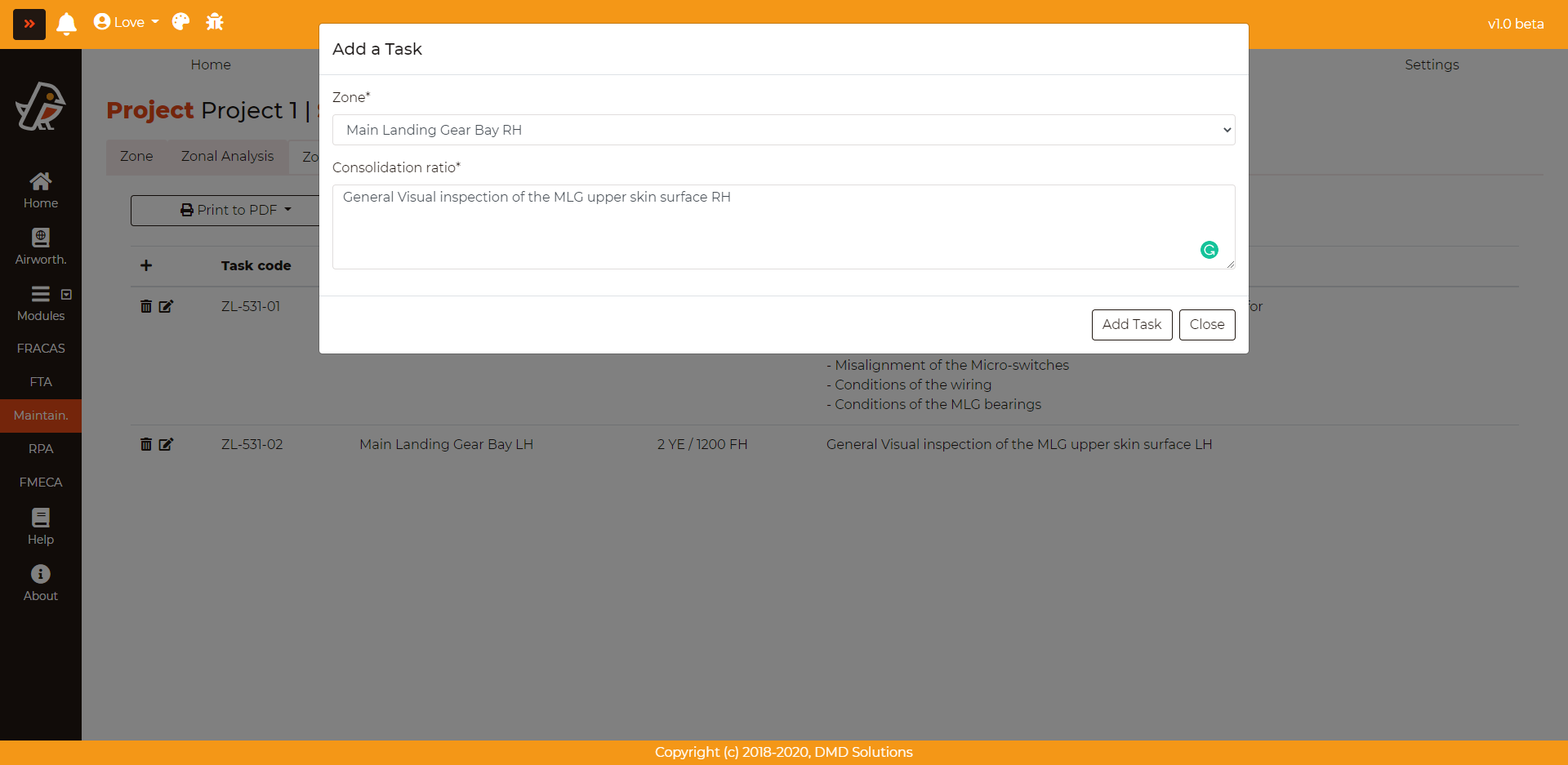
The required data are:
Zone: Zone related to the task
Consolidation ratio : Description of the zonal task
Once added, it will be listed in the Zonal Tasks page:
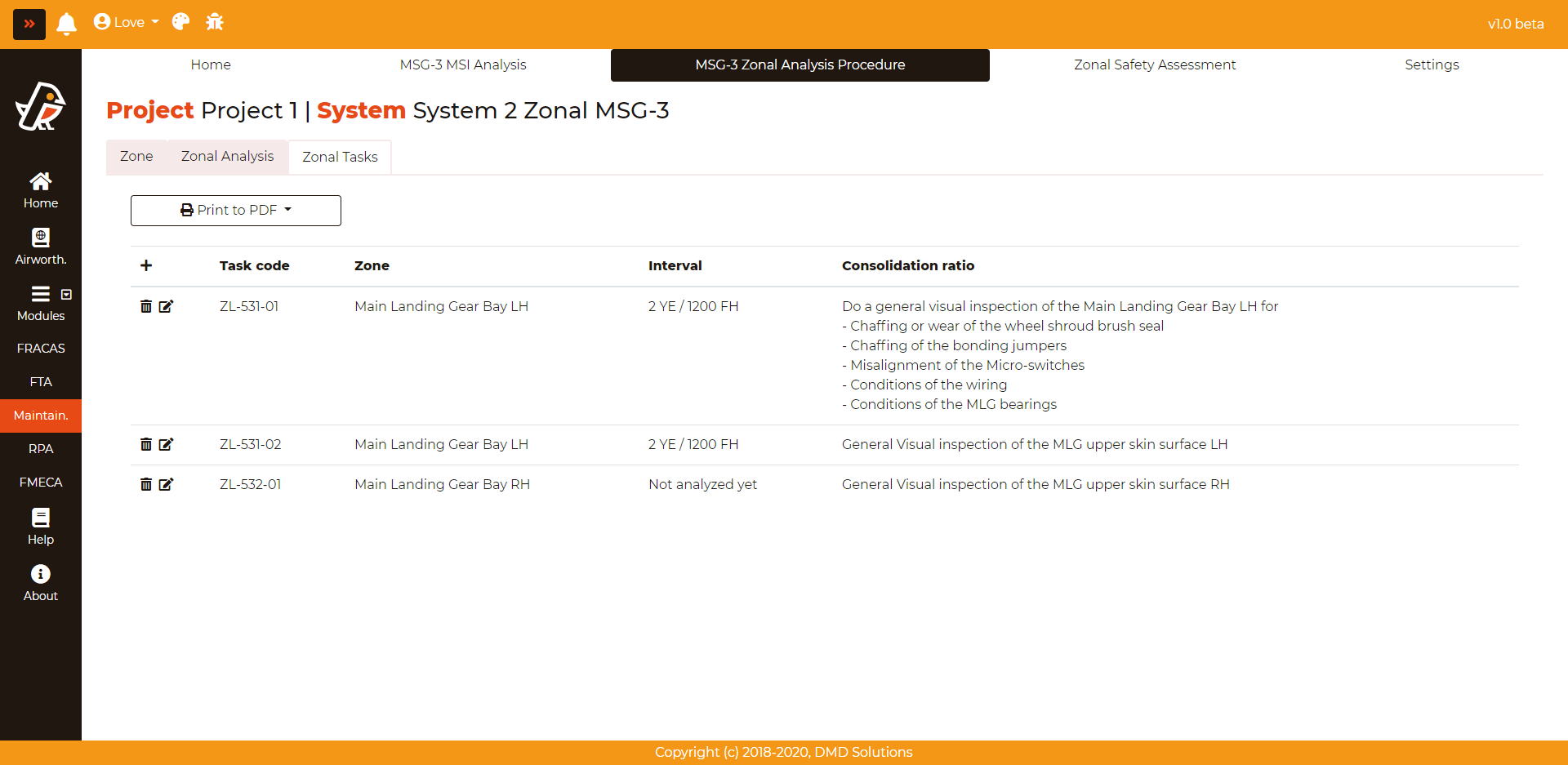
The tasks can be edited and deleted individually clicking on the buttons on the left of each task. As it can be seen in the image above, the interval is only shown when the zone has been already analysed. Otherwise, it prints an alert (‘Zone not analysed yet’).
Robin allows to print a report about the MSG-3 Zonal Analysis Procedure. It contains all the zone with its corresponding information. It also contains all the analysis performed with the resulting interval. Also, all the tasks related to each zone are listed: